How I Organize Email with HEY
Six months after swapping back over to HEY for email feels like the appropriate time to check in on how it’s going. Here are the ways I use HEY to organize my email; what works and what doesn’t.
My workflow
I read every email that finds its way into my inbox. I hate unread emails, and I especially hate the # unread counter that most other email platforms surface within their tab titles. It unnerves me to an unhealthy degree.
That doesn’t mean that I categorize every email into a special folder or label to get it out of my inbox. HEY doesn’t even support this workflow, it lacks the notion of folders. Instead, read emails that I don’t immediately delete simply pile up in the inbox and are covered with an image.
HEY claims that their email client is “countless”1, in that there are no numbers telling you how many emails are in your inbox or how far you’re behind in your organizational duties. And for the most part, that’s true, except for one glaring counter that tells you how many unscreened emails are awaiting your approval:
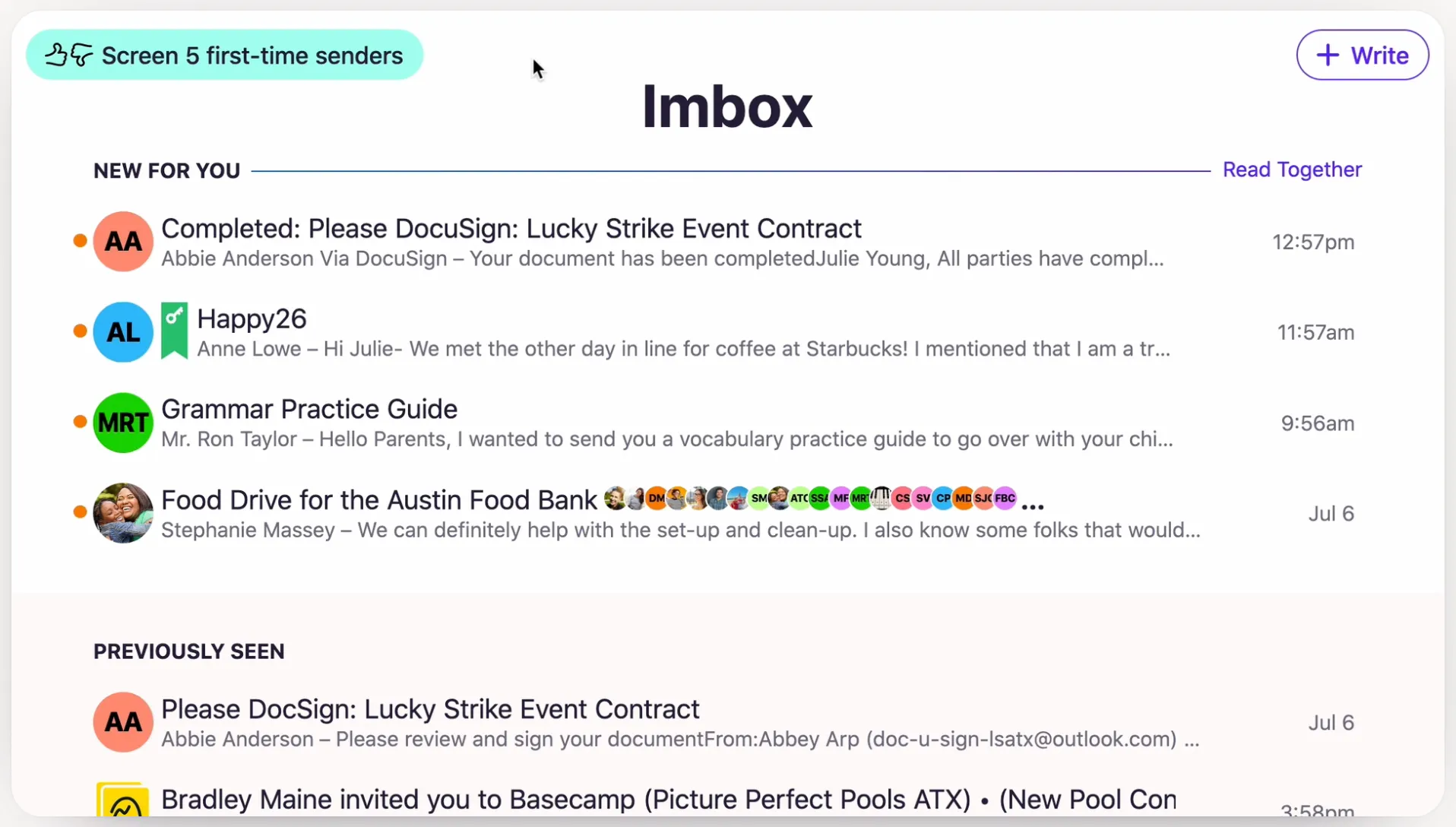
Not exactly “countless” but at least the screener is only relevant for emails from unrecognized senders.
Back on the topic of emails flowing into my inbox, most transactional emails find their way into the Paper Trail automatically. Receipts of this kind are bundled up and kept out of sight, out of mind.
Other emails that I want to draw temporary importance to reside in one of the two inbox drawers, Set Aside or Reply Later. I use Set Aside for shipping notifications, reservations, and other emails that are only relevant for a short period of time. Reply Later is self-evident. The system is very simple and works the way HEY intends.
My favorite HEY feature is easily The Feed, which aggregates newsletters into a single page. In a world where Substack has convinced every blogger that newsletters are the correct way to distribute their thoughts, The Feed is a great platform for aggregation. Shout-out to JavaScript Weekly and Ruby Weekly.
The Feed, Paper Trail, Set Aside, and Reply Later make up the bulk of my daily workflow in HEY. I’m very happy with these tools and while they are largely achievable via application of filters, labels, and rules in other inbox systems, I find the experience in HEY to be an improvement thanks to its email client and UI.
A few other HEY tools fit into more niche use-cases.
Collections are essentially threads of threads. They’re similar to labels, but have the added benefit of aggregating attachments to the top of the page. I tend to use them for travel plans because they provide easy access to boarding passes or receipts.
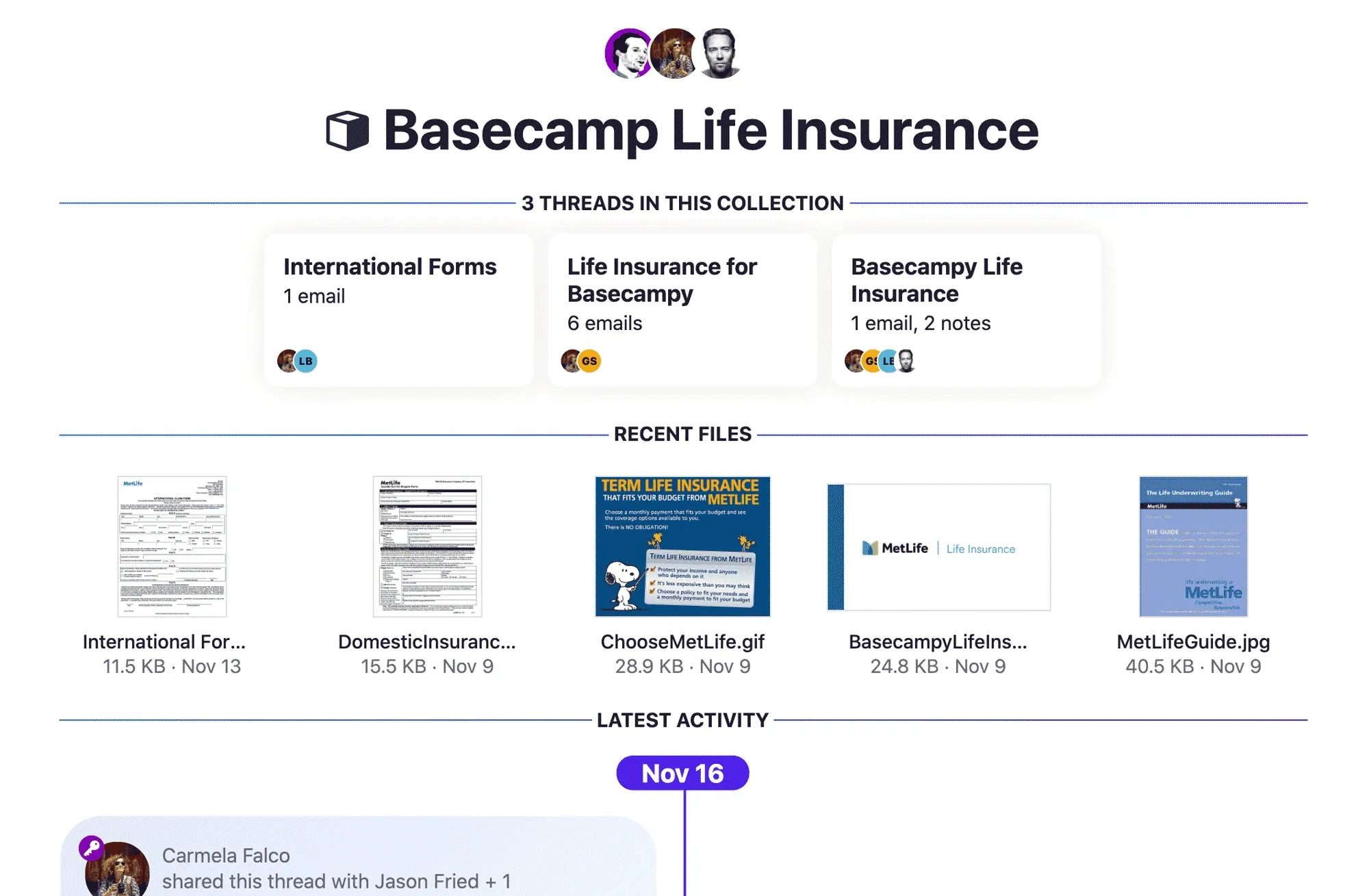
On the topic of travel, Clips are amazing for Airbnb door codes, addresses, or other key information that often finds itself buried in email marketing fluff. Instead of keeping the email in the Set Aside drawer and digging into it every time you need to retrieve a bit of information, simply highlight the relevant text and save it to a Clip.
HEY for domains, while severely limited in its lack of support for multiple
custom domains, at least allows for email extensions. I use
[email protected] to automatically tag incoming email with the
“reimburse” label so I can later retrieve it for my company’s reimbursement
systems.
Important missing features
HEY is missing a couple of crucial features that I replace with free alternatives.
The first is allowing multiple custom domains, a feature of Fastmail that I dearly miss. I have a few side projects that live on separate domains and I would prefer those projects to have email contacts matching said domain. If I wanted to achieve this with HEY, I’d have to pay an additional $12/mo per domain which is prohibitively expensive2.
Instead of creating multiple HEY accounts for multiple domains, I use email forwarding to point my other custom domains towards my single HEY account. Forward Email is one such service, which offers free email forwarding at the cost of denoting the DNS records in plain text (you pay extra for encryption). Another option I haven’t investigated is Cloudflare Email Routing, which may be more convenient if Cloudflare doubles as your domain registrar.
It’s a bummer that I can’t configure email forwarding for custom domains within HEY itself, as I can with Fastmail.
The other big missing feature of HEY is masked email.
Fastmail partners with 1Password to offer randomly-generated email addresses that point to a generic @fastmail domain instead of your personal domain. This is such a useful (and critical) feature for keeping a clean inbox, since many newsletter sign-ups or point-of-sale devices (looking at you, Toast) that collect your email have a tendency to spam without consent. With masked email, you have the guarantee that if your masked email address gets out in the wild it can be trivially destroyed with no link back to your other email addresses.
Luckily, DuckDuckGo has their own masked email service and it’s totally free: DuckDuckGo Email Protection. The trade-off is a one-time download of the DuckDuckGo browser extension that you can remove afterwards.
Both of these features make me wish that HEY was more invested in privacy and security. They have a couple of great features that already veer in that direction, like tracking-pixel elimination and the entire concept of the Screener, but they haven’t added any new privacy features since the platform launched.
Problem areas
Generally speaking, the Screener is one of the killer features of HEY. Preventing unknown senders from dropping email directly into your inbox is really nice. It does come with a couple of trade-offs, however.
For one, joining a mailing list means constant triage of Screener requests. Every personal email of every participant on that mailing list must be manually screened. HEY created the Speakeasy code as a pseudo workaround, but it doesn’t solve the mailing list issue because it requires a special code in the subject line of an email.
The second problem with the Screener is pollution of your contact list. When you screen an email into your inbox, you add that email address to your contacts. That means your contact list export (which you may create if you migrate email platforms) is cluttered with truckloads of no-reply email addresses, since many services use no-reply senders for OTP or transactional emails.
When I originally migrated off of HEY to Fastmail a few years ago (before coming back) I wrote a script that ran through my contacts archive and removed no-reply domains with regular expressions. Instead, I wish that allowed senders were simply stored in a location separate from my email contacts.
The other pain point is around the HEY pricing structure. HEY is divided into
two products: HEY for You, which provides an @hey.com email address, and HEY
for Domains, which allows a single custom domain and some extra features. The
problem is that these two products are mutually exclusive.
By using HEY for Domains, I do not have access to an @hey.com email address, a
HEY World blog, or the ability to take personal
notes on email threads. If I wanted these features in addition to a custom
domain, I’d need to pay for both HEY products and manage two separate accounts
in my email inbox (of which I want to do neither).
The split in pricing is made even worse because the extra features offered by Hey for Domains all revolve around team accounts, e.g. multi-user companies. For a single HEY user, the HEY for You features are more appealing.
This creates an awkward pricing dynamic for a single-user HEY experience. The
product that I actually want is HEY for You with a single custom domain that
maps both emails to a single account. The @hey.com email address should be a
freebie for HEY for Domain users, as it is with alternative email providers.
I still like it though
Since the last two sections have been dwelling a bit on the negatives, I’ll end by saying that I still think HEY is a good product. Not every feature is going to resonate with every individual (there’s a good amount of fluff), but the features that do resonate makes HEY feel like personally-crafted software.